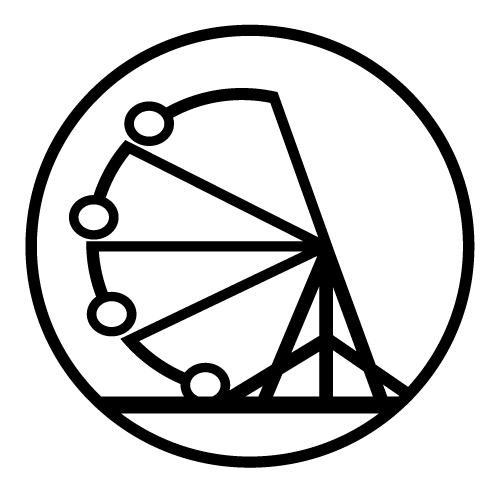10 Effective Ways to Use Images in Your Digital Marketing
How to use images in your digital marketing
Let’s face it—if you're not using visuals in your marketing, you're missing out.
Today, strong imagery isn’t just a “nice-to-have”—it’s a core part of grabbing attention, building trust, and driving real results. In fact, posts with images rack up significantly more views and engagement than plain text ones.
So how do you actually make the most of visuals in your strategy? We’ve pulled together ten practical (and totally doable) ways to start leveling up your image game—whether you're aiming for more reach, better clicks, or stronger connections with your audience.
And if you're ready to bring your brand’s story to life visually, the team at Digital Trebuchet is here to help you build campaigns that truly resonate.
1. Make Quality a Non-Negotiable
People notice visuals before they read a single word. So if your images are blurry, awkwardly cropped, or generic, they’ll remember—and not in a good way. High-quality, brand-relevant photos make you look credible and polished. Sure, stock images are fast, but they can fall flat if they feel too staged or overused. Try to incorporate original photos whenever possible—even smartphone shots, if done well, can look sharp and authentic. Think about Apple: their visuals scream sleek, minimal, and intentional. You don’t need a billion-dollar budget, but your images should reflect the quality of your work.
2. Give Your Images an SEO Boost
Here’s something many brands overlook: images can help your search engine rankings. It’s not just about looks—naming your files descriptively and using keyword-rich alt text makes them more discoverable. Think “espresso-beans-bag.jpg” instead of “IMG0021.jpg.” Also, size matters. Oversized images slow down your site (which Google doesn’t like). Free tools like TinyPNG or ShortPixel help compress files without killing quality.
3. Customize Your Visuals for Each Social Platform
Each social media platform has its own personality—and your visuals should match. Instagram loves aesthetic, high-quality photos and carousels. LinkedIn leans into clean, data-driven graphics. Twitter thrives on bold, attention-grabbing images. Maintain consistency with your brand colors, fonts, and tone. A simple tweak—like placing your logo subtly or using a signature filter—can boost recognition across platforms. Tools like Canva make this super simple.
4. Use Infographics to Simplify Complex Info
Got a lot to say but don’t want to overwhelm your audience? Infographics are a great way to make complex ideas, stats, or processes easier to understand—and way more shareable. Just keep them focused. A cluttered infographic defeats the point. Use clean visuals, minimal text, and a logical flow. If you’re not a designer, tools like Piktochart or Visme offer templates that can guide you through it.
5. Let Product Images Do the Selling
If you sell products online, visuals are everything. Shoppers can’t touch or try before they buy, so clear, detailed images help bridge that gap. Show the product from different angles, and include lifestyle shots to show it in action. Selling hand-crafted goods? Highlight the texture or stitching with close-up shots that tell a quality story. Good product images aren’t fluff—they’re sales tools.
6. Design Thumbnails That Invite Clicks
A thumbnail is like a handshake—it’s the first impression of your video. An eye-catching thumbnail can make someone stop scrolling and hit play. Use bold colors, clean text overlays, and expressive imagery that clearly hints at what the video’s about. Test different versions to see what works best. Canva and Adobe Express both make it easy to put together custom thumbnails.
7. Create Ads That Stop the Scroll
In today’s feed-heavy world, your ad only has a second—or less—to grab someone’s attention. Bold visuals paired with short, punchy copy can do the trick. Think of Nike’s ads: powerful imagery, minimal text, maximum emotion. Your goal isn’t just to be seen—it’s to spark curiosity and action.
8. Use Real Customer Photos for Social Proof
User-generated content (UGC) is a goldmine. When real customers share photos of your product, it builds trust instantly—no slick ad copy required. Encourage happy customers to tag your brand or use a hashtag. Run a giveaway or feature them on your feed (just ask permission first). It’s one of the most authentic ways to show your product in the real world.
9. Tell a Visual Story
Images can do more than decorate—they can drive your story. Use visuals to walk people through your brand journey, a client success story, or even a behind-the-scenes moment. Carousels or image timelines work great for this. Airbnb nails this by showcasing heartfelt photos from hosts and guests that spark wanderlust. Your story, told visually, can build emotional resonance—and loyalty.
10. Keep It All on Brand
If your visuals feel disconnected across platforms, people get confused. Consistency builds recognition and trust. Develop a simple style guide—choose fonts, colors, logo placement, and photography style—and stick with it. Platforms like Adobe Creative Cloud Libraries can help your team stay on the same page.
Good Visuals Aren’t Optional—They’re Essential
Images can shape how people feel about your brand before they even read a word. Whether it’s a product photo, a social post, or a video thumbnail, every image is a chance to connect. Take a fresh look at your current visuals—what’s working, what’s not—and start making tweaks that align with your message and goals.
And if you’re looking to build smarter, image-led campaigns that feel as good as they look?
Digital Trebuchet’s got your back. Let’s bring your visuals to life in a way that converts and connects.
Contact us today!
Ready to work with Digital Trebuchet?
Let's connect! We’re here to help.
Send us a message and we’ll be in touch.
Or give us a call today at 801-747-9569