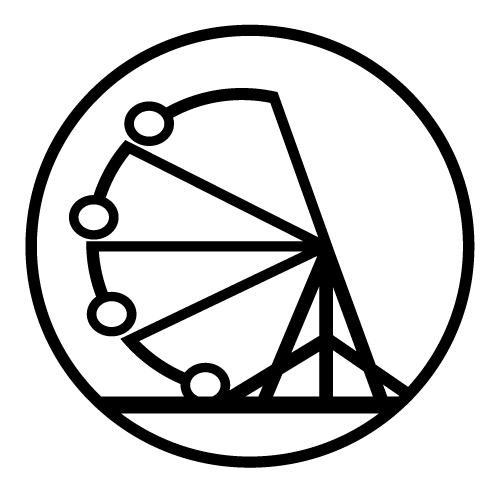10 Best Platforms for Small Business Websites in 2025
Build your brand online with these top website platforms!

Creating and maintaining your website as a small business owner can be simple and straightforward. With so many options out there, you can create a beautiful, functional site without ever touching a line of code. Bringing your ideas to life online has never been simpler!
In 2025, website building technology has taken a giant leap forward. Tools like AI-assisted design, headless architecture, and no-code customization are now part of the everyday toolkit. With so many exciting options, finding the perfect platform for your needs might feel like a challenge, but it’s also an opportunity to unlock new possibilities.
Exhausted from sorting through countless choices? Let us handle it for you. Here are the 10 best platforms for small business websites in 2025, with picks that balance affordability, customization, and e-commerce features perfectly.
1. WordPress – The All-Rounder
Looking for something that can handle it all? WordPress has you covered. With over 40% of the world’s websites built on it, WordPress stands out for its flexibility and an endless range of tools to bring your ideas to life.
Key Features:
- An endless collection of plugins like WooCommerce, Yoast SEO, and Elementor to customize your site
- Thousands of themes you can tweak to match your style
- A seamless blogging platform built right in
- Powerful SEO features to help you stand out online
Perfect For: Businesses looking for flexibility and room to grow—whether it’s a simple blog or a full-fledged online store.
Pros:
- Open-source with endless customization options
- Huge community support and tutorials
- Affordable hosting options
Cons:
- Requires technical know-how for advanced features
- Plugin and theme updates can be time-consuming
2. Wix – Easiest for Beginners
When it comes to ease and speed, Wix takes the crown. With its super simple drag-and-drop builder and smart AI design tools, getting your website up and running feels effortless.
Key Features:
- AI-driven Wix ADI builder
- 500+ industry-specific templates
- Built-in e-commerce and blogging tools
Best For: Anyone who’s not super tech-savvy but wants to get their website up and running in no time.
Pros:
- No coding required
- Automatic updates and maintenance
- Broad app marketplace
Cons:
- Less control over advanced features
- Must upgrade plans for full functionality
3. Squarespace – Best for Beautiful Design
Squarespace is perfect for when looks really matter. With its beautiful templates and easy-to-use branding tools, it’s a go-to for creative businesses looking to stand out.
Key Features:
- Stunning, mobile-optimized templates
- Built-in SEO and email marketing
- E-commerce ready
Perfect For: Creatives and brands who live for great design.
Pros:
- Sleek, polished templates
- All-in-one solution
- Great marketing features
Cons:
- Fewer third-party integrations
- Limited design flexibility for advanced needs
4. Shopify – Best for E-Commerce
If your business revolves around online sales, Shopify has you covered. Designed with e-commerce in mind, it takes care of everything—setting up your storefront, managing inventory, and even processing payments—so you can focus on growing your brand.
Key Features:
- Seamless, secure payment system built right in
- Tools to manage inventory and simplify dropshipping
- Personalize your storefront with easy-to-use apps
Best For: Businesses selling products and online shops looking to thrive.
Pros:
- Highly scalable
- 24/7 support
- Supports multiple payment gateways
Cons:
- Those monthly fees can really pile up
- Not the best option outside of e-commerce
5. Webflow – Design Meets Power
Webflow empowers designers and developers to build truly custom websites without needing to dive into traditional code. It blends intuitive visual design with a robust CMS, making it easier to bring creative ideas to life.
Key Features:
- Create with ease using our powerful visual builder
- Bring your ideas to life with dynamic CMS collections
- Add a wow factor with animations and interactive features
Perfect For: Businesses looking for a one-of-a-kind design and comfortable with a bit of tech-savvy.
Pros:
- Tailored customization built for pros
- Hassle-free hosting, already included
- Clean code that’s easy to read and built to last
Cons:
- Steeper learning curve
- More expensive for advanced plans
6. Hostinger Website Builder – Most Budget-Friendly
Hostinger’s Website Builder is a game-changer for startups and small businesses on a budget. It’s easy to use, packed with handy AI features, and doesn’t break the bank—perfect for getting your dream website up and running.
Key Features:
- Smart design tools powered by AI
- Free domain and SSL to get you started
- Budget-friendly plans that fit your needs
Perfect For: Small businesses on a budget and those new to web design.
Pros:
- Unbeatable value for your money
- Easy setup that takes no time at all
- Performance you can count on, every time
Cons:
- Fewer tools for growing businesses
- Limited app ecosystem
7. Joomla – For Advanced Customization
Joomla is an open-source CMS that's perfect for developers and tech-savvy users. Unlike WordPress, it’s designed to handle more complex websites with ease, giving you the tools to build something truly powerful.
Key Features:
- Powerful tools for managing multiple languages and users seamlessly
- Fully customizable with a wide range of extensions
- Easy content versioning to keep track of changes
Best For: Businesses looking for advanced features and precise control to meet their unique needs.
Pros:
- Incredibly adaptable to your needs
- Completely free, no strings attached
- Backed by a passionate community of developers
Cons:
- Takes some time to learn the ropes
- Limited options for themes and templates
8. GoDaddy Website Builder – Quick and Simple
GoDaddy’s website builder, powered by AI, is perfect for beginners. It’s easy to use, lightning-fast, and comes with hosting included—everything you need to get your site up and running in no time.
Key Features:
- Meet Airo, your smart design assistant
- Everything you need in one place, including hosting
- Seamless online appointment booking made easy
Best For: Local service providers and solopreneurs.
Pros:
- Quick and hassle-free setup
- Budget-friendly without cutting corners
- Simple to use and manage
Cons:
- Limited customization
- Not suitable for complex sites
9. Sanity – Best Headless CMS for Growing Teams
Sanity is a headless CMS designed to help businesses manage content seamlessly across platforms like websites, apps, and mobile. It’s flexible, powerful, and built for the way you share content today.
Key Features:
- Work together seamlessly, anytime
- Build content that’s easy to repurpose
- Designed with developers in mind, API-ready
Perfect For: Growing businesses looking to share their content across multiple platforms with ease.
Pros:
- Great for developers and editors
- Highly flexible
- Ideal for omnichannel publishing
Cons:
- Requires dev resources
- Can be overkill for smaller teams
10. Prismic – Easy Content Management with Modern Dev Tools
Prismic is a powerful CMS designed to bring developers and marketers together. With Slice Machine, you can build flexible, reusable content blocks and keep workflows running effortlessly.
Key Features:
- Slice Machine for modular content
- Scheduled publishing
- Integrations with modern frameworks
Best For: Agile teams running content-heavy sites with a little help from their developers.
Pros:
- Effortless workflows that save you time
- A user experience content editors will love
- Built with developers in mind
Cons:
- Not ideal for DIY users
- Limited design options out-of-the-box
Finding the Right Platform for Your Business
Picking the perfect platform comes down to what your business needs, how tech-savvy your team is, and where you’re headed. Here’s a handy cheat sheet to help you out:
- For easy design: Squarespace or Wix
- For online stores: Shopify
- For tight budgets: Hostinger
- For technical teams: Joomla
- For scaling and omnichannel: Sanity or Prismic
Before getting started, explore free trials or demos to find the perfect fit for your needs. Still feeling stuck?
Reach out to Digital Trebuchet—we're here to help you build a website that drives your business forward.
Ready to work with Digital Trebuchet?
Let's connect! We’re here to help.
Send us a message and we’ll be in touch.
Or give us a call today at 801-747-9569